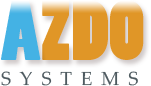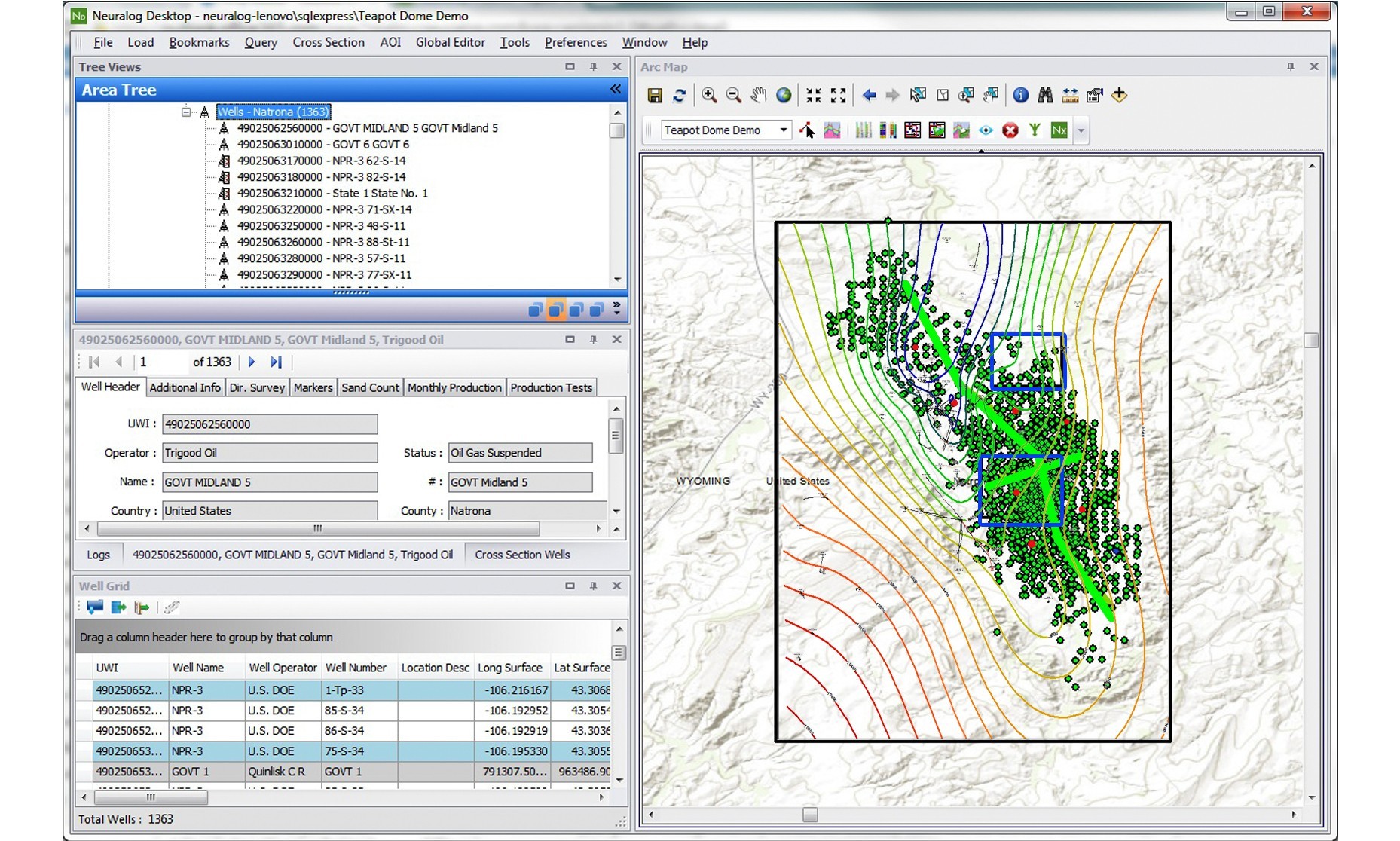Neuralog Desktop

E&P Data Access & Visualization
Neuralog Desktop is a right-sized application for data access & visualization. It helps O&G companies with multiple E&P databases and applications drive project results. Shift focus from data search to analysis. Quickly access, visualize, and evaluate company data and manage project progress with Desktop. Interactively create, edit, organize and view data. Also, launch scanning, printing, digitizing, and other analysis applications to discover E&P opportunities.
When a full-blown enterprise data management system or exploration of the company drives doesn’t meet your project(s) financial needs, Neuralog Desktop is the answer.
Who uses Neuralog Desktop?
Asset team members share and use related data in their preferred applications. Geoscientists, engineers and landmen are notified of updates and have what they need to work efficiently.
- Study teams manage their projects and drive opportunities and decisions forward
- Managers see projects and results in process across their organization
What You Get
- View all company data in a single application
- Quick implementation and operation set-up tools
- Flexible database to store structured and unstructured well data and regional data as needed
- Access to mapped source files in SQL Express, SQL Server, Access, Geodatabase and E&P application databases or in shared network drives
- Area tree and other special displays for projects, wells, logs and documents
- Data association tools and batch loaders
- Data management tools for a variety of data types operating globally, by project, well or area
- Desktop toolbars for the Esri map plug-in
- Integrate Neuralog products and other applications in your workflow
Benefits
- Reduce data spend
- Capitalize in-house data with a single application
- Faster more informed decisions
- Higher asset team productivity
Desktop utilizes both an Esri-based map interface and area tree navigation to enable users to quickly navigate and access critical documents.
- GIS interface with immediate access to project well data
- Area Tree display of wells, logs and documents
- All project data available for quick analysis and evaluation
- Unleash the full power of your ESRI ArcMap by adding the Neuralog Product Suite!
Well, Log and Document Management
Simple to use batch and selection loaders make Desktop ideal for the end-user. Users are able to manage tops, well related data (logs, AFE’s, reports, production data, etc.), as well as area related data (maps, seismic, field reports, etc.). With SQL Express, SQL Server and Access support, Desktop is a versatile solution which can be implemented and operational immediately.
- Easily navigate the map interface for instant access to projects and documents
- Conveniently manage all logs, reports, maps and even living source files within SQL or Access
- Use the global editor to manage well headers, file paths, surfaces and interpreter information
- Ideal GIS-based solution when a full-fledge data management system is not needed
Complete Geological Evaluation
Take your data to the next level with our full Neuralog Product Suite integration. Scan, digitize, interpret and print through the project-based map interface.
- Interactively create, evaluate and display geological data in a single application
- Correlate logs and create cross sections and contour maps, directly from the GIS map
- Capture, edit and save log and map data directly into the project database

ArcMap Add-In
Create a Geological Toolbox full of interpretation, editing and data capture capabilities directly within your ArcMap install. The ArcMap Add-In is an integrated toolbar within your existing ArcMap implementation. This Add-In is ideal for visualizing and organizing your data. ArcMap license required.
- Seamlessly connect Desktop and ArcMap via toolbars
- Increase the power of your existing ArcMap infrastructure
- Create a complete Geological Toolbox with Interpretation, editing and data capture modules
| SYSTEM REQUIREMENTS NEURALOG DESKTOP* | ||
|---|---|---|
| Minimum Requirements | ||
| Operating System | Windows 7/8/10 | |
| Processor | i5 Processor | |
| RAM | 8GB RAM | |
| Video Card Memory | 512MB | |
| Disk Space | 400MB | |
| Screen Resolution | 1920×1080 resolution | |
| Other | Esri license for Esri Plug-in | |
*Specifications subject to change.
Source: https://www.neuralog.com/product_brochures/2017_Product_Sheet_Neuralog_Desktop.pdf